|
|
| KanaChart Instructions and Information |
|
|
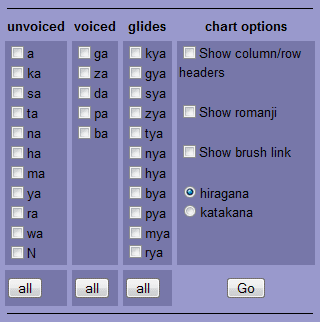 KanaChart is a script to display the various kana characters. In addition it is possible to hear the sound associated with each character and even see them being drawn in the proper stroke order.
KanaChart is a script to display the various kana characters. In addition it is possible to hear the sound associated with each character and even see them being drawn in the proper stroke order.
The chart is controlled by the control panel on the right. The primary option is to select the gyo (row or rows of related characters) to display. You can also choose whether you want the hiragana or katakana form. Another option allows you to display links to movies showing proper link order. There are also two presentation options, one to add row and column headings and the other to add the romanji representation of each character.
The "all" buttons allow you to quick select all the gyo in the column. The "Go" button causes the chart to be generated and displayed
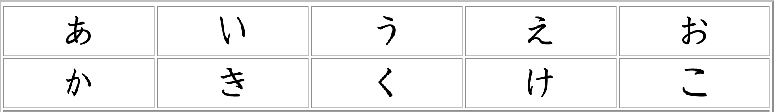 |
Chart for two gyo without any headers, romanji or brush stroke link icon |
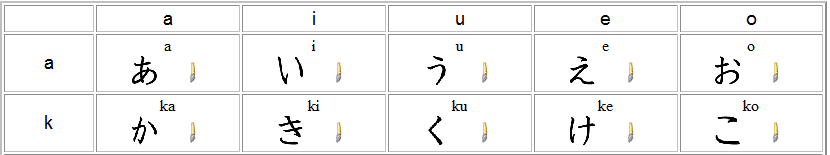 |
Chart for two gyo with row and column headers, romanji and brush stroke link icon |
With romanji representation of kana characters there can be a discrepancy between the usual representation and the sound. In these cases, the traditional version is given first and a second representation that is closer to the character sound is given in parenthesis. For example, the character ふ is usually shown as "fu" but actually sounds more like "hu". On the chart this is shown as "fu(hu)".
Once the characters are displayed, you can click on any character to hear the sound.
The stoke video link will open a new window and show you the correct order of strokes to create the character. Stroke order in important in drawing Japanese characters, whether kana or kanji. In this example, we've capture an image from the video in the middle of its showing the third stroke, a downward movement leaning to the right.
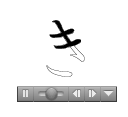
Each time you ask to see a video, it opens in a new window or tab. For this reason you will probably want to close that window/tab when you're done.
The first time you view one of these movies after starting your browser there will a short pause for loading the software into the browser. Subsequent uses of this feature will be faster.
To see how this works, click on this brush icon. ![]()
In addition to being a useful reference, KanaQuiz can be a good tool if you are having trouble differentiating between two or more characters. For example, let's say that you have trouble telling the difference between え and へ in oral drills such at KanaQuiz. By having KanaChart display the "a" and "h" gyo, you can quickly click between the two characters to hear each pronunciation and learn the distinction.